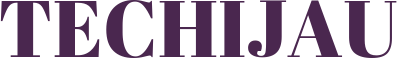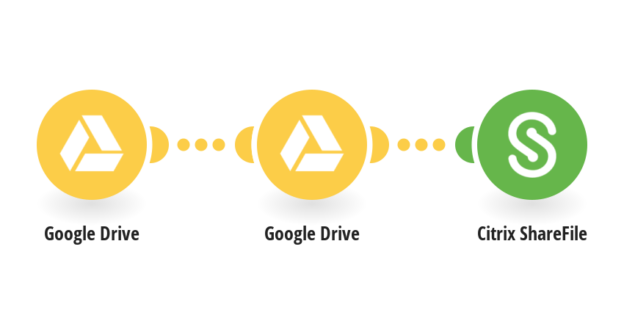Cloud storage is the new word in technology that lets you store, share and use documents online in a secure environment. Today there are many offers from cloud storage providers, but some of the most popular is Google Cloud and Citrix Sharefile. Often, users can not decide between these two solutions, because each of them has its advantages. In this article, we will conduct a comparative review of Citrix Sharefile vs Google Cloud and highlight their main strengths and weaknesses.
ShareFile vs Google Drive: what to look out for?
Later in this article, we’ll look at the main features of both vendors so you can draw your conclusions about which one is more suitable for you. Below we’ll highlight three main factors to watch out for during the review:
- File size limits for storage -Some vendors may provide free storage, but limit the amount of storage. This can be a problem for companies, so they are better off choosing unlimited storage with security benefits
- Maximum file size to share -when you want to share files across space it will be frustrating if it turns out that the file is too heavy to send. When comparing citrix sharefile vs google cloud, find out what the maximum file size for sending is for each provider
- Accessibility – The cloud storage you will be using should work well with all OS’s including mobile apps and the software should have integration with Microsoft and sync across all devices
Citrix sharefile vs Google cloud: an in-depth comparison
Below we will compare these two cloud storage services in such aspects of functionality to see their features and differences.
Sharefile is not too generous with a photo or file editing features and tools, instead, the space offers us great security features and other useful services:
- Easy access and ease of use are guaranteed. You do not need to download additional plug-ins
- A responsive and consistent customer service. Unlike Google Drive, which only provides training materials, Citrix offers video tutorials and 24/7 contact with technical support
- Email integration, not limited to one Jimail, you can use any email with Sharefile
- Excellent compatibility with all OS and mobile apps
- Advanced synchronization capabilities, all data will always be up-to-date
- Improved workflow management that allows you to monitor the activity of other users in the space. The space also uses dual authentication and single sign-on for improved security
- Electronic Signature functionality – Once the document is signed, this version of the file is automatically saved in the original folder from which the file was sent
- Easy integration – Sharefile instantly syncs with all the applications you already use. The developer also provides citrix sharefile google drive integration and if any file has been uploaded to google drive it is automatically uploaded to citrix sharefile
In turn, the Google Cloud offers the following features:
- The ability to upload and store all types of files, as well as images, audio, and tables
- Easy and flexible access from any device and operating system
- Can work together on the same file in real-time. Invite other users to work together by allowing them to access the document
- Enables you to create documents, presentations, and spreadsheets within a space
- Smart search feature allows you to recognize a file based on the objects in the image
- Automatically back up documents and images
- You can access your files offline to view your documents even without internet access, if any changes have been made everything will be synchronized when the network comes up